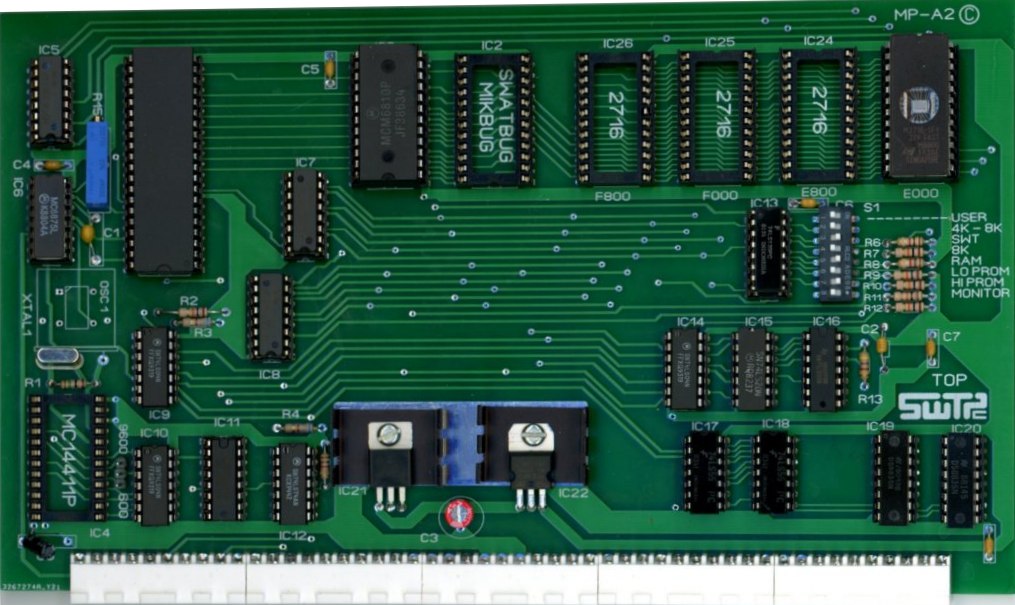
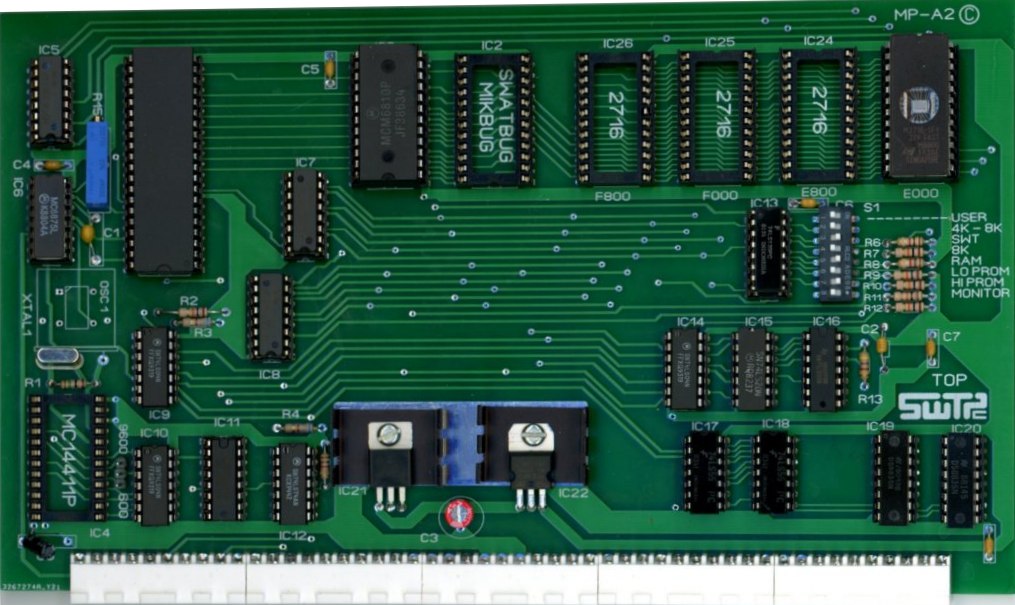
For comparison here is an original SWTPC MP-A2 board. This board was modified to use a multi-turn POT by its owner. It was otherwise very difficult to get the board to run at exactly 1MHZ and the temperature stability was not good.
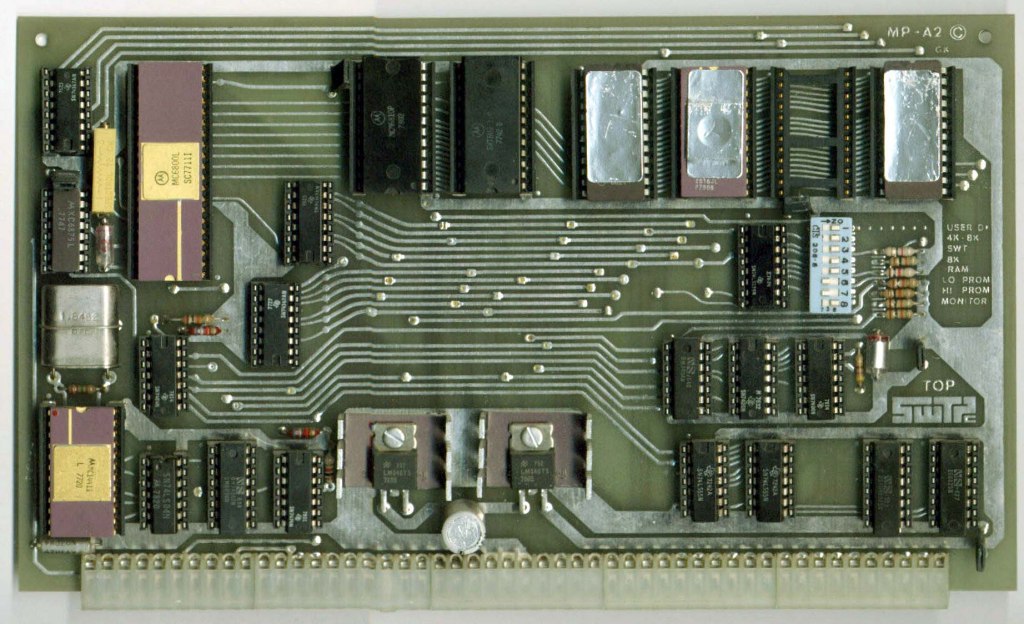
The MP-A2R is a close reproduction of the SWTPC MP-A2 SS-50 processor board. The change to the circuitry is the option to use a half size oscillator in place of the RC network that determined the CPU clock rate. A jumper was added to feed 9600 baud to the SS-30 bus instead of 600 baud. The SWTPC board did not feed any baud rates faster than 1200 baud to the SS30 slots. It was common for these boards to be modified to feed 9600 baud to one of the other baud rate lines. There are other minor changes to the layout.
Differences between the Original and Reproduction
The basic design of the MP-A2 was not changed. It still uses the same component numbers as SWTPC used, and no attempt was made to improve on the basic SWTPC design. Except for the addition of the oscillator and baud rate jumper, the SWTPC schematic matches this board. From a casual glance this board looks just like the SWTPC board and should perform the same. One common question is why not change some of the parts to more easily obtainable parts, or why not change the EPROM from 2716 to something more modern or available. The answer is once you start making major modifications to the board, it is no longer equivalent to the original. Changing IC types or changing the EPROMS would result in significant changes to the original circuitry, and the board would no longer be the same or work the same as the original. The goal of this layout was to keep this board essentially the same as a SWTPC board. The changes that were made to the board were very minor and were often modifications made back in the 80's. It was common to move 9600 baud to one of the less useful rate lines, and a number of owners removed the RC network and added a crystal anyway. I simply chose to use an easy to source half size oscillator instead of an expensive 1 MHZ HC49 crystal.
The assembled board includes the SWTBUGA+ monitor. This monitor has additional improvements over the original SWTBUG monitor. Some of the enhancements are a memory test and the ability to boot from double sided/double density floppies when using an FD-2 or FD-2A floppy controller. More improvements are the addition of a boot command for GoTek floppy emulator drives and the addition of a command to boot from an IDE hard disk controller.
MP-A2R at 2.0 MHZ
SWTPC never offered a 2MHZ MP-A2 board so there are some considerations if you want a 2.0 MHZ system.
1- None of SWTPC's memory boards will work. You will need to use the PT-SS50-64K memory board. This board uses 120ns or faster memory. If you use a board(s) of your own, keep these specs in mind. The bus cycle at 2MHZ is 250ns, so after allowing for address decoding and propagation delay times of buffers you would need memory that is 200ns or faster. Even with a memory board with 200ns memory you would have little safety margin. The PT-SS50-64K memory board is inexpensive. You should consider making the PT memory board a necessity if you want to run at 2 MHZ.
2 - You will need an FD2A floppy controller. The FD2 is marginal. The FD2A uses a 74F245 for the data bus interface while the FD-2 uses a DP8304. No "F" speed of the DP8304 was ever made. An FD-2 floppy controller may or may not work. Oscilloscope analysis shows there is no safety margin and it is likely as the board gets hot, it could have read/write errors. The WD2797 FDC chip on the FD-2/A has a bus cycle of 200ns. Floppy controller boards using a 1771 are not fast enough. The 1771's bus cycle time is 500ns which is double the available time.
3 - Your serial interface card must use an MC68B50; boards using a MC6850 or MC68A50 will not work. The slower chips may run for a while but may eventually lock up.
4 - The only motherboard that has been tested to run at 2MHZ is the PT-MP-B2R motherboard. I do not have an SWTPC 6800 motherboard to test with a 2MHZ MP-A2R. While it is possible the SWTPC 6800 motherboard would work, it is not certain. The PT motherboard uses circuitry that is different from either of SWTPC's 6800 motherboards.
5- You have to insure that any other boards you want to run will work at 2 MHZ.
6- The test system contained these boards: PT-MB-B2R, MP-A2R at 2MHZ, SS50-64K with 120ns memory, FD-2A floppy controller and PT-SS30-IDE with 32GB SD drive. This system is stable and does not freeze up or have any errors when copying all files from one HD partition to another or from floppy to HD, HD to floppy or any combination.
Operation of FLEX 2 with a GoTek Floppy Emulator
It was necessary to modify the boot ROM to use a floppy emulator. FLEX 2 uses a non-standard sector format only on track 0. The sector numbering is:
0 2 3 4 5 6 7 8 9 10 Skipping sector 1 and having a sector 0
1 2 3 4 5 6 7 8 9 10 This is sector numbering for all other tracks.
The problem is the floppy emulator can't handle a missing sector 1 for track 0. This was overcome by adding another boot command to the Boot ROM. "D" is the usual command to boot from a physical floppy and "U" is the command to boot from a floppy emulator. The floppy emulator boots from sector 1 instead of sector 0.
Commands:
"D" - Boots from sector 0
"U" - Boots from sector 1
Other differences in FLEX2 are the addition of a "NEWDISKG" command that formats track 0 sequentially from sector 1 to 10.
There is also a "LINK1" command to allow linking FLEX for use with the floppy emulator. Link was renamed to LINK0 to help avoid confusion.
You have to "LINK" FLEX after copying it to a diskette or emulator before you can boot from it.
A FLEX2 Boot disk with these additional commands can be downloaded; or if you order a GoTek or an IDE system from us, the additional utilities are included with your boot disk (USB thumb drive or SD memory card).
You may have a GoTek and a real floppy in a system at the same time. The only thing to remember is to use the appropriate "NEWDISK", "NEWDISKG", "LINK" or "LINK1" for the type of disk you are using.
Floppy Emulator
With good floppy drives hard to come by, to say nothing of blank diskettes, an alternative is needed. A GoTek drive with Flashfloppy Firmware update is capable of reading and writing disk formats as used by FLEX and OS9 . The GoTek uses USB memory sticks to store images of floppy disks and can hold thousands of disk images on a single USB stick. The images can be emailed as well as downloaded over the internet.
A GoTek allows users to download DSK image files from the FLEX users group, and there is a PC utility program to convert these image files to .IMA format used by the GoTek unit. Originally GoTeks had to have their firmware reflashed with Flashfloppy Firmware, and it was necessary to add an OLED screen in order to tell which image you selected and to see error messages. It is no longer necessary to buy a GoTek and immediately modify it. Fortunately you can purchase ready to use GoTeks. GoTeks are now available with FlashFloppy Firmware and OLED displays; in addition they use a rotary knob to select images. This is a big improvement over the up and down push buttons that were on the original units.
This is a GoTek with Flashfloppy Firmware and OLED. These units can be purchased on EBAY for under $50. Currently these units are not available on AMAZON. The units for sale on AMAZON do not have the OLED and Flashfloppy Firmware.

You may use a real floppy drive with a GoTek should you have a need to read or write real diskettes.
If you boot on a GoTek with the FLEX2 image, you can create a boot disk on a real floppy drive. Simply use "NEWDISK", "COPY" and "LINK" to format the real floppy, copy files from the GoTek drive to the real drive, link FLEX and you have a bootable floppy disk.
Downloads
Hardware and Installation Manuals:
MP_A2_AssemblyInstructions.pdf Original SWTPC MP-A2 instructions
MP_A2_Schematic.jpg Original SWTPC Schematic, does not show baud rate or oscillator modifications
Flex Installation Installation Guide - FLEX to SD
SD quick start Quick Start Guide FLEX from SD
Source Code - SWTBUGA and HD Drivers
SWTBUGA-V1.3. ASM Source code for SWTBUGA V1.3 Boot ROM
WDISK - HD drivers to use with SWTBUGA.V1.2
EPROMS - SWTBUGA /W HD Driver
SWTBUGA-V1.3-MP-A2.BIN 6/4/24 Binary of SWTBUGA V1.3 with IDE DRIVERS E000-E7FF
SWTBUGA.V1.2-HD.BIN Binary of SWTBUG with IDE DRIVERS E000-E7FF V1.2-HD does not boot floppy reliably at 2MHZ
GoTek Utilities:
FloppyMaintenanceSetup.zip This Windows program can convert .dsk to .ima formats. Import and export files. Move files from one .ima image to another by use of import and export.
Click Here GoTek IMG.CFG File The configuration file you need for your GoTek to support FLEX/OS9 formats. UnZip and place on your USB memory stick.
GoTek Images
If you downloaded FLEX3.6800.Boot before 6/4/24 you need to get the new copy. Some of the programs had to be updated to run reliably at 2MHZ.
FLEX3.6800.Boot Updated 7/25/24 FLEX3 Boot Disk with HD drivers (Requires FD2/A), Utilities, ABASIC, BASIC, XBASIC, SPLM, 80 TRK DS/DD
FLEX-FD2-HD.IMA FLEX2 Boot Disk with IDE HD drivers (Requires FD2/A), 40 TRK DS/DD
6800 BOOT SSSD.IMA FLEX 2 Boot Disk for Computers with FD-1, DC-1 or DC-2 floppy controller
6800.SDBASIC.Partition1.Release.ima Software Dynamics Basic Compiler
6800.ABASIC.Partition3.Release.ima Microware ABASIC Compiler + various source code
Software Manuals
Flex 2.0.pdf FLEX 2 User's Manual
FLEX 2.0 Advanced Programmers Manual.pdf You need this if you want to write programs.
TSC_6800_Editor.pdf Disk based EDIT manual not available - use "S" command to save to disk, EDIT <filename> to invoke
TSC6800 Assembler TSC 6800 Assembler Manual
XBASIC.PDF TSC XBASIC User Manual
BASIC.PDF TSC BASIC User Manual
A-BASIC V2.1F Compiler Reference Manual.pdf
A-BASIC FLEX Interpreter Reference Manual.pdf
| MP-A2R-1 MHZ | Assembled and Tested 1 MHZ board - Included SWTBUGA+ monitor | $99 |
| MP-A2R-2 MHZ | Assembled and Tested 2 MHZ board - Included SWTBUGA+ monitor | $139 |
| Bare MP-A2R | Bare MP-A2R Board - No Boot ROM | $25 |
| PT-SS50-64K | 64K memory board - 120ns or faster, 52K usable for SWTPC/6800 systems with FLEX2 | $39 |
| PT-SS30-IDE-32GB | PT-SS30-IDE board, with SD memory to IDE adapter, 32GB memory card and FLEX2 preloaded and ready to boot. Require SWTBUGA.V1.2 boot ROM. (SWTBUGA.V1.2 - $5 if ordered with PT-SS30-IDE-32GB) | $55 |
| FLEX2/FD | A Boot Disk of FLEX2 with DSDD drivers installed. Available on 40TRK DSDD 5.25" and 80 TRK DSDD - 3.5" (720k) IDE drivers are not installed since they require the modified SWTBUGA Boot ROM. Use this disk to add DSDD operation to a 6800 system with an FD2, FD2A or DC4 controller. Includes a modified "NEWISK" to format DSDD diskettes. | $25 |